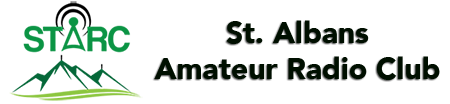Here is the schedule for the Healthcare Facility Drill that will take place on Saturday, October 4th. Larry Day and I will be there early enough to set up and run a few trials with FLDigi, I am guessing we’ll start setting up about 8:00 am for tests that begin at 9:00 am. If any other hams from the Saint Albans Amateur Radio Club want to join us, they’d be most welcome. Enter at the western entrance of the building (nearest the flagpole) and ask for us at the desk. They’ll direct you down the long hallway in front of you. (If you ask at the eastern entrance, they’ll have no idea what you’re talking about.) If you want more information, please contact n1jk@arrl.net.
Schedule, Saturday morning October 4 2025:
9am Local THOR22 Practice Bulletin, using ICS213 format. 3750khz, 1500hz offset.
All stations who are able, please attempt to copy the message.
9:05am Local FM net using the NFMRA repeater network.
When called during the roll call, please report if you were able to copy the practice bulletin.
9:35am Local DMR net on VT Statewide talkgroup.
When called during the roll call, please report if your facility has FLDigi equipment, either with a Signalink USB interface to a laptop, or direct USB
If you had difficulties with the FM net, please feel free to deliver your reception report on the THOR22 HF message during this net.
10:05am Local THOR22 directed net on 3570khz, 1500hz offset.
Any station with transmit capability using THOR22 is welcome to join this net, either when called upon during the roll call, or when NCS calls for additional check-ins.
As always, RACES and ARES members not at a healthcare facility, wishing to join any of these nets are welcome to do so when NCS calls for additional check-ins. We are especially interested in learning how well THOR22 is working for statewide communications on HF during the morning hours.
Note that there are a number of methods for receiving the THOR22 message. Here are three, and there are more!
1. Using FLDigi on a laptop, connected to the transceiver at your station using either a Signalink USB, or if you have a newer radio, a direct USB connection.
Many stations have a RACES owned laptop with FLDigi installed.
2. Using FLDigi on a laptop with the laptop’s built-in microphone, simply by putting it close to the radio’s speaker.
In many cases, FLDigi will default to the microphone if a USB device isn’t detected.
3. Using AndFlmsg on an Android phone or tablet, by placing the device near the radio’s speaker. Note that AndFlmsg is not available on the Google Play Store.
To get it you can use the browser on the device and go to: https://sourceforge.net/projects/fldigi/files/AndFlmsg/